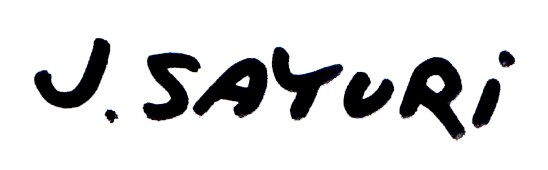I am a huge 3D printing and maker enthusiast. 3D printing has revolutionized the way I create my artwork and has fundamentally expanded my artistic process. In July 2012, I inherited my Makerbot Replicator 1 and have mainly used it to create prototypes of robot toys and gears. (The gear heart is awesome and makes a great gift too!)
If you’re new to 3D printing or just want to know what 3D printing entails, then here’s a good place to start: Imagine a laser inkjet printer. Now imagine if that printer had a z-axis. So instead of creating a single layer of ink, 3D printers build up layers of material to create a three dimensional object.
The technology behind 3D printing has come a long way the the short amount of time that it has arrived in the consumer market and is fundamentally changing core industries like manufacturing and health. Here’s my list of 9 lessons that I’ve learned from using my Makerbot Replicator 1. Enjoy!

1. EVERY 3D Printer is unique
No, not just by the kind of printer aka, Makerbot, Bukobot, Ultimaker, etc., but by the individual printer! It took me six months to learn the kinks of my machine. Only after the six months that the problems that I was having with my machine were fairly unique to my machine.
That’s just new technology for ya!
2. Go to Hackerspaces and Makerspaces!
Taking the time to drive out to hackerspaces and makerspaces are a great way to learn about 3D printing technology and what people are printing. I’ve also found that I’ve learned about various ancillary technologies like laser engraving and kinect hacking (see #7)
Although there are a lot of neat places on the west side of Los Angeles, ie Silicon Beach, I’ve also been able to find places in Pasadena like Deezmakers and enjoy the intelligent conversations at CalTech’s Entrepreneurs’ Forum.
3. Run the ABS filament hot and fast
Learned this at Deezmakers. Bam. Go to hackerspaces.
4. Accept Constant Change (Level the Build Plate. Level the Build Plate. Level the Build Plate)
I was going to make #4 about always making sure to level the build plate only to learn that the newer models of Makerbot level themselves. This really shows that things are constantly changing in the 3D printing world. So make sure to stay on top of the latest news and trends in 3D printing. It’s really fascinating stuff.
By the way, leveling the build plate on a Makerbot Replicator 1 is an art.
5. Look at Thingiverse.com
GREATEST. SITE. EVER. This is opensource community sharing at it’s finest, up there with Instructables. This is a site where people from all over the world upload their 3D models, show off their prints and push 3D technology as far as it can go. I particularly like the remix function where you can change up someone’s pre-existing design.
I’ve been wanting to make the cube gear a teeth cube gear. Cool, right?
6. Learn about the guts of your machine
I honestly thought magic and fairy juice were powering my machine before I had an issue with my thermocouple not being able to read my nozzle temperature. Man, was I surprised when I removed the bottom wooden panel to reveal the Rep 1’s wiring and PCB board (Mighty Board).
It’s absolutely important to have at the very least a basic understanding of the electronic components that power whatever machine you use. Deezmakers has an interesting philosophy about consumer grade 3D printing. Unlike Makerbot, which promotes their machines as out-of-the-box ready (not true), the engineers at Deezmakers understand that 3D printing isn’t quite there yet in terms of user friendliness.
So open up your machine! Learn about PCBs! There are tons of tutorials and forums online for 3D printing newbies like you!
7. Hack a Kinect
Don’t have the time or energy to learn Z-Brush? Frustrated by the rigidity of Sketchup? Just hack a Kinect. It’s so easy a 14- year old can do it!
Although I love Thingiverse and the amazing variety of downloadable items and clever categories they offer, sometimes I need to print an item that I created.The idea is that if there exists 3D printing, then why not have 3D scanning. That’s where the Kinect hack falls into place.
By hacking a kinect, you can essentially scan any unique item and create a printable 3D model with it. Try it out and let me know how it goes!
8. Watch your print
Because there’s nothing worse that starting a 5 hour print and coming back to a hot mess of plastic and tears.
There are new ways people are working around this. Video camera integration is a game changer in 3D printing. I believe that the new models of Makerbot have video cameras and can send you a text if there’s an error or when your print is done. Pretty fascinating stuff!
9. Take a Chill Pill
Uhhhh…I’m working on this one.
Consumer grade 3D printing is still in its beginning stages so working with a printer can be frustrating. My advice is DON’T GIVE UP! I have a love/hate relationship with my machine but I know that as the technology advances we’ll get along better.